On the configuration page, the "Settings" section provide many settings to control the dropdowns. The "Maximum depth" option lets you limit how many dropdowns are displayed. The "Show go buttons" option adds "Go" buttons next to each dropdown, which makes it possible to go to a category that has subcategories. The "Show all dropdowns" option displays all dropdowns in a disabled state instead of adding extra dropdowns when required. The "Fix IE select width" option provides a JavaScript fix for the dropdown bug in IE8 and below that causes the dropdown list labels to be cut off. The "Hide empty categories" option makes it so that categories without any products are not displayed, unless one of the category's subcategories contains a product. The "Save state" option lets you choose whether the current category is reloaded in the category block so that the state stays the same when clicking on categories and products. The "Show products" option lets you include products in the category block as if they were categories. The "Start from" option lets you choose which category to start the dropdowns from. This makes it possible to have a separate subcategory tree within your main categories to create a separate "Product finder". If you duplicate the module by renaming its directory, it can also be used to create multiple "Product finders". The "Dropdown width" option lets you specify how wide the dropdowns should be in pixels. If set to 0, the width will be automatically calculated using the width of the widest item. The "Dropdown label" option lets you specify a different label for each dropdown level. This allows you to structure your categories so that each level has a description of what is being selected. For example, if you were selling car accessories, you could use "Choose make" for the first level, "Choose model" for the second level and "Choose year" for the third level. The "Dropdown label position" option lets you specify whether the label is displayed inside or outside the dropdown.
The "Product numbers" option lets you display the number of products in each category. If the "Category" option is chosen, then only the products directly in each category are included in the product count. If the "Category and subcategories" option is chosen, then all products in a category and its subcategories will be included in the product count. For this second option, the module creates a cache of product counts to improve performance so that products don't need to be recounted every time the page is loaded. You can also set up a cron job to automatically update the cache on a regular basis. Also, the "Hide zero counts" makes it so that only non-zero product counts are displayed. An override is used so that product counts are displayed on category pages too.
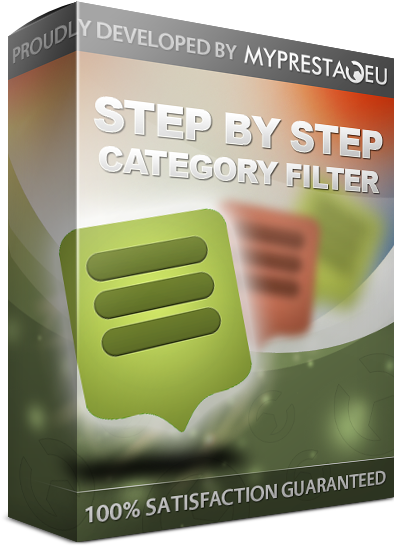
No comments:
Post a Comment