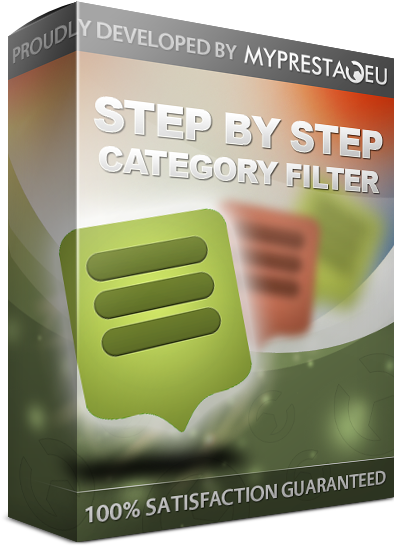Andvanced review is Reviewing&Rating&Analyzing module with many features.
Advanced Review Main Features
Back office:
- Manage reviews (activate; deactivate; edit title; edit comment; validate; delete)
- Manage shop-defined and user-defined PROS and CONS (create; edit; activate; deactivate; delete)
- Manage rating types [features, that product will be rated by stars] (create; edit; activate; deactivate; delete)
- Indicate whether admin approval is required for reviews
- Indicate whether reviews can be posted by everyone or only registered customers or only by customers, who buyed that product
- Indicate whether guests can rate reviews (thumbs up, thumbs down)
- Indicate whether guests can report reviews
- Enable / disable facebook share button
- Upload your own rating images or use default ones (stars)
- Indicate whether you wish sorting menu to be displayed
- Indicate whether you wish thumbs up and thumbs down buttons to be displayed
- Indicate whether you wish report button to be displayed
- Indicate whether you wish PROS and CONS to be displayed in reviews
- Indicate whether you wish "Would you recommend this product to a friend?" to be displayed in reviews
- Enable / disable user-defined PROS and CONS
- Enable / disable most popular PROS and CONS block
- Indicate max number of PROS and CONS to be displayed in most popular PROS and CONS block
- Manage possible answers to question "Would you recommend this product to a friend?"
- Indicate review page Friendly URL title
- Indicate default review per page number
- Indicate reviews default sorting option
- Receive messages directly on your Prestashop BackOffice homepage when there are reported reviews or there some reviews, that requires your approval
Front office:
- Product rating can be displayed directly in product list (some core modifications are required)
- Most popular PROS and CONS block
- View product rating in number and in stars (or other administrator defined image).
- Add review
- Rate product in different administrator defined rating types
- Select administrator-defined PROS and CONS
- Add user-defined PROS and CONS
- Select an answer to question "Would you recommend this product to a friend?"
- Name, review title, comment - required fields
- Analyze product ratings in three types of charts (bars, pie, lines)
- View product reviews (Ratings, review title, review comment, pros, cons, "Would you recommend this product to a friend?", name)
- Review date is displayed in numbers and words (e.g. 2 hours ago)
- Rate review (thumbs up, thumbs down)
- Share review on Facebook
- Report review
- Sort reviews by date, rating or helpfullness (thumbs up, thumbs down)
- Select number of review to be displayed on one page
Benefits:
- Increase sales by letting your customers to choose products according other customer ratings and reviews.
- Reinforce your SEO strategy with customer reviews - reviews may include keywords that you haven’t targeted before.
- Keep your shop content fresh and updated with additional textual content (reviews) relevant to what you sell.
- Find out which products are most rated by your customers.
- Find out which products and brands are the worst and causing most trouble to your customers.
Benefits:
- It's easier to make a purchase decision for your customers if they can find some positive reviews and high ratings.
- Customers may find your shop easier in google search because of keywords found in other customer reviews.
- Customers may express their satisfaction about products and shop services
- Reviews will help your customers to choose the best products which are the most suited for them.
- Reviews also help avoid some unknown pitfalls for your customer.